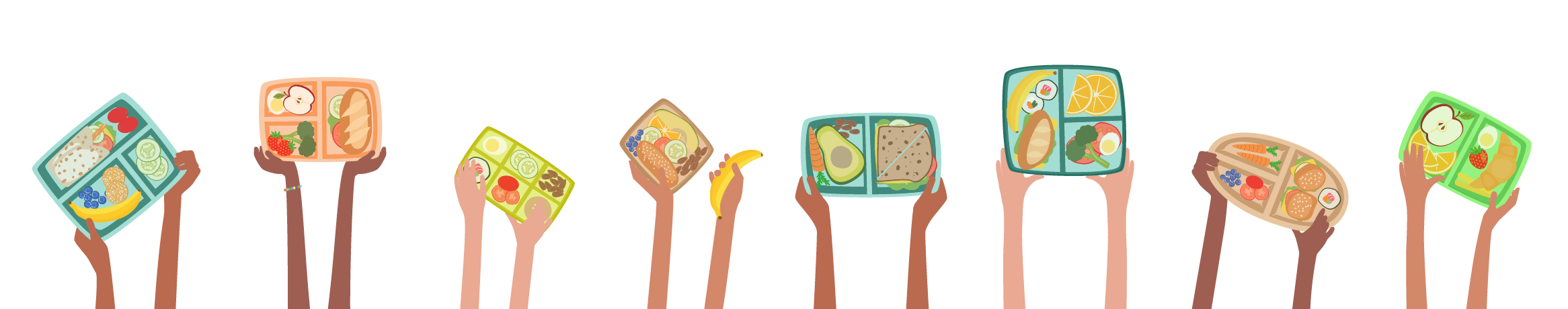FAQ:
We are so excited to be the lunch provider for St. Theresa Catholic School. As the new school year approaches, we figured you may be interested in getting to know us a bit more and what we will be providing for your child’s lunch. Below we have listed a few frequently asked questions with our responses which may clear up any questions or concerns you may have. We hope this helps but if you have any further questions, please do not hesitate to contact us.
Tutorial on How to Set Up a PaySchools Account & Add Funds?
How do I Set Up Meal Restrictions?
You can access the restrictions on the PaySchools Central site. The restriction items that are available on our site are setup by your school. To set this up: (1) Click on the blue “dotted” icon in the upper right-hand corner of the Meal card on the Dashboard and select "Meal Restrictions." (2) Put a check mark next to items you do not want your child to purchase. You can also enter in a daily spending limit if you don't want your child to spend more than X amount of money per day. NOTE: If you enter in $0, your child will not be able to purchase anything including their lunch meal. The link below can also assist with further questions on how to access meal restrictions.
You can access the restrictions on the PaySchools Central site. The restriction items that are available on our site are setup by your school. To set this up: (1) Click on the blue “dotted” icon in the upper right-hand corner of the Meal card on the Dashboard and select "Meal Restrictions." (2) Put a check mark next to items you do not want your child to purchase. You can also enter in a daily spending limit if you don't want your child to spend more than X amount of money per day. NOTE: If you enter in $0, your child will not be able to purchase anything including their lunch meal. The link below can also assist with further questions on how to access meal restrictions.
How much is school lunch?
1st through 8th grade school lunch price is $6.50 and $5.25 for kindergarten. The school menu will continue to include three daily menu choices.
All of our meals come with a choice of one (1): milk, lemonade or water, choice of one (1): Chef’s Special, Creations or Buns & Wraps option, and one (1) choice from the fresh bar (whole fruit, fruit cup, pudding, parfait or Jell-O). We will also provide an a la carte menu which will offer fruit juice, lemonade, chips, cookies and desserts at an additional cost.
How do I place Spending Limits?
Under the Meal Restrictions tab, you can restrict your child to a daily spending limit by entering in a certain amount, beyond which the child is not allowed to purchase. If left empty, there will be no limit for the child to spend. Setting the limit to $0 dollars will completely restrict your child from purchasing anything offered by the school district. Your child must then provide their own lunch.
How do I Get a Refund or Transfer Unused Lunch Funds?
PaySchools and My Kid’s Chef is unable to transfer money between accounts or issue a refund. Any money remaining on the account is rolled over to the next school year.
How do I Set up Automatic Debits (Auto Replenishment)?
You can setup auto replenishment for any student linked to your account. (1) From the Dashboard screen, open the Menu and click the "Auto Replenishment" option. (2) Prior to setting up Auto Replenishment, you must have at least one payment method added to your account. If you have not yet added a payment method, open the Menu, and click the "Payment Methods" option. Click "Add Payment Method" to add either an ACH account or a credit card. Auto Replenishment will be tied to whichever payment method you set as your default. (3) Return to the Auto Replenishment screen and establish the trigger balance amount, the amount you would like to add to the account, and when you would like Auto Replenishment to stop (the expiration date). (4) Click "Save," read the terms and conditions, acknowledge the terms and conditions by putting a check mark in the box, and click "Save" again. You will be notified when the payment processes or alerted if we have any difficulties completing any payments.
How do I View Account/Purchase Activity?
There are 2 ways for you to access account activity reports. (1) Open the Menu and click the "Reports" option. (2) Scroll to the Meal or Fund card on the Dashboard, click the blue dotted icon in the upper right-hand corner of the card, and select "View Meal History." Once you're on the reports screen, select the desired filters and click either "Create PDF Report" or "Create Excel Report." If you have any questions regarding your child or children's history, please contact My Kid’s Chef.
Is it Safe to Store my Credit Card or ACH Information with PaySchools?
Yes - Payschools.com website has passed PCI (Payment Card Industry) level 1 certification (greater than 6M Mastercard/Visa transactions processed annually), which is the highest level you can obtain. We are committed to protecting your personal information and providing a safe environment for your transactions. Your data is encrypted, which prevents hackers from accessing this data.
What happens if my child has non-sufficient funds in their account?
Low Balance letters will be sent out once the account reaches $6.00 in order for the parent or guardian to replenish funds on the account. If your child reaches a negative balance on the account, we will be providing up to two (2) Emergency Lunches to those children. Once the child has received the two Emergency Lunches offered, we will be suspending all lunch privileges until account balance has been replenished.
What A La Carte Items will be sold?
We will be offering a variety of A La Carte items that the child can purchase at the discretion of the parent. If you would like your child NOT to purchase certain items, like a la carte items or second meals, under the Meal Description Tab; Limits, you will see a list of items offered with the option to turn the toggle to the on position. An orange toggle indicates the restriction is on.
A La Carte items being sold: Freshly Baked Chocolate Chip Cookies, Brownies, Muffins, Variety of Chips, Ice Creams, Juices, Iced Tea, Water, Extra lunch portions & sides. Sodas will only be sold to Faculty & Staff.
How can you Accommodate my Childs Dietary Restrictions and/or allergies?
We will try accommodating all necessary dietary restrictions the child may have. Our Meals & A La Carte items will be 100% nut free. If your child has a specific allergy, you are welcome to email us directly at the link below with your Childs Name, ID & Allergy for us to update your child’s account.
Feel free to contact Barbie Salazar our Director of Food & Nutrition, if you have any additional questions or concerns.
1st through 8th grade school lunch price is $6.50 and $5.25 for kindergarten. The school menu will continue to include three daily menu choices.
- Chef’s Special -wide variety of foods like angus beef picadillo, garlic parmesan chicken breast, arroz con pollo, chopped churrasco with chimichurri, and grilled chicken breast just to name a few.
- Creations - create your own salad bar or pasta bar. Salads include fresh baby greens with a variety of garnishes & dressings. Our pasta bar includes daily cooked pasta with a choice of sauce and cheese.
- Buns & Wraps- Our daily panini pressed triple decker grilled cheese.
All of our meals come with a choice of one (1): milk, lemonade or water, choice of one (1): Chef’s Special, Creations or Buns & Wraps option, and one (1) choice from the fresh bar (whole fruit, fruit cup, pudding, parfait or Jell-O). We will also provide an a la carte menu which will offer fruit juice, lemonade, chips, cookies and desserts at an additional cost.
How do I place Spending Limits?
Under the Meal Restrictions tab, you can restrict your child to a daily spending limit by entering in a certain amount, beyond which the child is not allowed to purchase. If left empty, there will be no limit for the child to spend. Setting the limit to $0 dollars will completely restrict your child from purchasing anything offered by the school district. Your child must then provide their own lunch.
How do I Get a Refund or Transfer Unused Lunch Funds?
PaySchools and My Kid’s Chef is unable to transfer money between accounts or issue a refund. Any money remaining on the account is rolled over to the next school year.
How do I Set up Automatic Debits (Auto Replenishment)?
You can setup auto replenishment for any student linked to your account. (1) From the Dashboard screen, open the Menu and click the "Auto Replenishment" option. (2) Prior to setting up Auto Replenishment, you must have at least one payment method added to your account. If you have not yet added a payment method, open the Menu, and click the "Payment Methods" option. Click "Add Payment Method" to add either an ACH account or a credit card. Auto Replenishment will be tied to whichever payment method you set as your default. (3) Return to the Auto Replenishment screen and establish the trigger balance amount, the amount you would like to add to the account, and when you would like Auto Replenishment to stop (the expiration date). (4) Click "Save," read the terms and conditions, acknowledge the terms and conditions by putting a check mark in the box, and click "Save" again. You will be notified when the payment processes or alerted if we have any difficulties completing any payments.
How do I View Account/Purchase Activity?
There are 2 ways for you to access account activity reports. (1) Open the Menu and click the "Reports" option. (2) Scroll to the Meal or Fund card on the Dashboard, click the blue dotted icon in the upper right-hand corner of the card, and select "View Meal History." Once you're on the reports screen, select the desired filters and click either "Create PDF Report" or "Create Excel Report." If you have any questions regarding your child or children's history, please contact My Kid’s Chef.
Is it Safe to Store my Credit Card or ACH Information with PaySchools?
Yes - Payschools.com website has passed PCI (Payment Card Industry) level 1 certification (greater than 6M Mastercard/Visa transactions processed annually), which is the highest level you can obtain. We are committed to protecting your personal information and providing a safe environment for your transactions. Your data is encrypted, which prevents hackers from accessing this data.
What happens if my child has non-sufficient funds in their account?
Low Balance letters will be sent out once the account reaches $6.00 in order for the parent or guardian to replenish funds on the account. If your child reaches a negative balance on the account, we will be providing up to two (2) Emergency Lunches to those children. Once the child has received the two Emergency Lunches offered, we will be suspending all lunch privileges until account balance has been replenished.
What A La Carte Items will be sold?
We will be offering a variety of A La Carte items that the child can purchase at the discretion of the parent. If you would like your child NOT to purchase certain items, like a la carte items or second meals, under the Meal Description Tab; Limits, you will see a list of items offered with the option to turn the toggle to the on position. An orange toggle indicates the restriction is on.
A La Carte items being sold: Freshly Baked Chocolate Chip Cookies, Brownies, Muffins, Variety of Chips, Ice Creams, Juices, Iced Tea, Water, Extra lunch portions & sides. Sodas will only be sold to Faculty & Staff.
How can you Accommodate my Childs Dietary Restrictions and/or allergies?
We will try accommodating all necessary dietary restrictions the child may have. Our Meals & A La Carte items will be 100% nut free. If your child has a specific allergy, you are welcome to email us directly at the link below with your Childs Name, ID & Allergy for us to update your child’s account.
Feel free to contact Barbie Salazar our Director of Food & Nutrition, if you have any additional questions or concerns.